Exception Management
Exception Module will help users to regularize attendance in case of attendance violations. Exception requests will follow the hierarchy defined in the configuration for approval. Configuration can be defined by the authorized person as per the requirement.
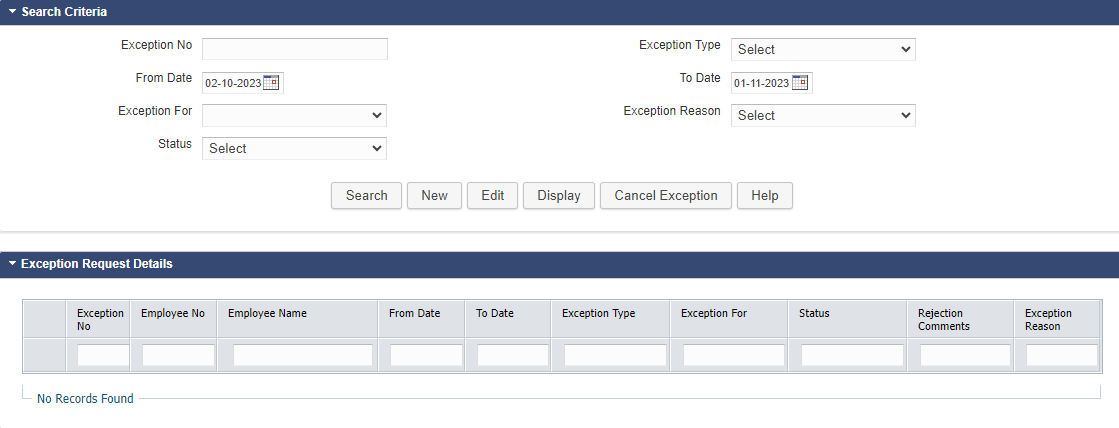
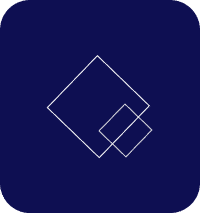
Exception Request
Exception Request screen will provide the list of exceptions raised by the employee himself.

On Behalf Exception
Managers can raise Exception Requests on behalf of the employees in their Team.
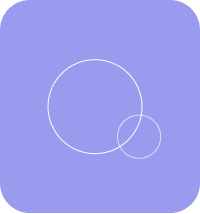
Exception Approval
The managers will approve the exception requests from the Exception Approval screen.

Allowed Exception
Allowed exception help the user to reduce the Shift hours for a particular period of time. It usually works for the employee category like Nursing Exit, Study Exit.
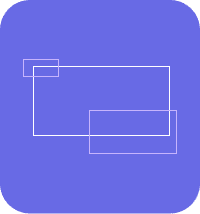
Count/Hours Configuration
Count and Hours configuration is designed to restrict the exceptions raised by employees in counts or on hourly basis.
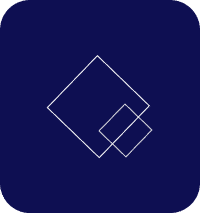
Exception Eligibility
Exception Eligibility can be set based on the exception types, the eligibility setup is crucial for raising and approving the requests.

Exception Admin
In Exception Admin the HR /Manager can check the details of exception raised for an employee for the selected date range. They can search the exception records based on employee codes and exception status. They can even cancel any request raised by employee irrespective of the status (Approved/Pending Approval).
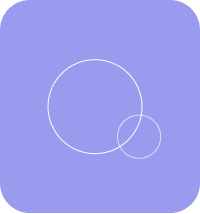
Allowed Exception configuration & Creating New Configuration
Configuration can be setup based on the type of allowed exceptions type and Organization, Department wise. Users can define the approval hierarchy based on company rules. EGs: Nursing mothers, students, Generic weather conditions like FOG, RAIN etc.
