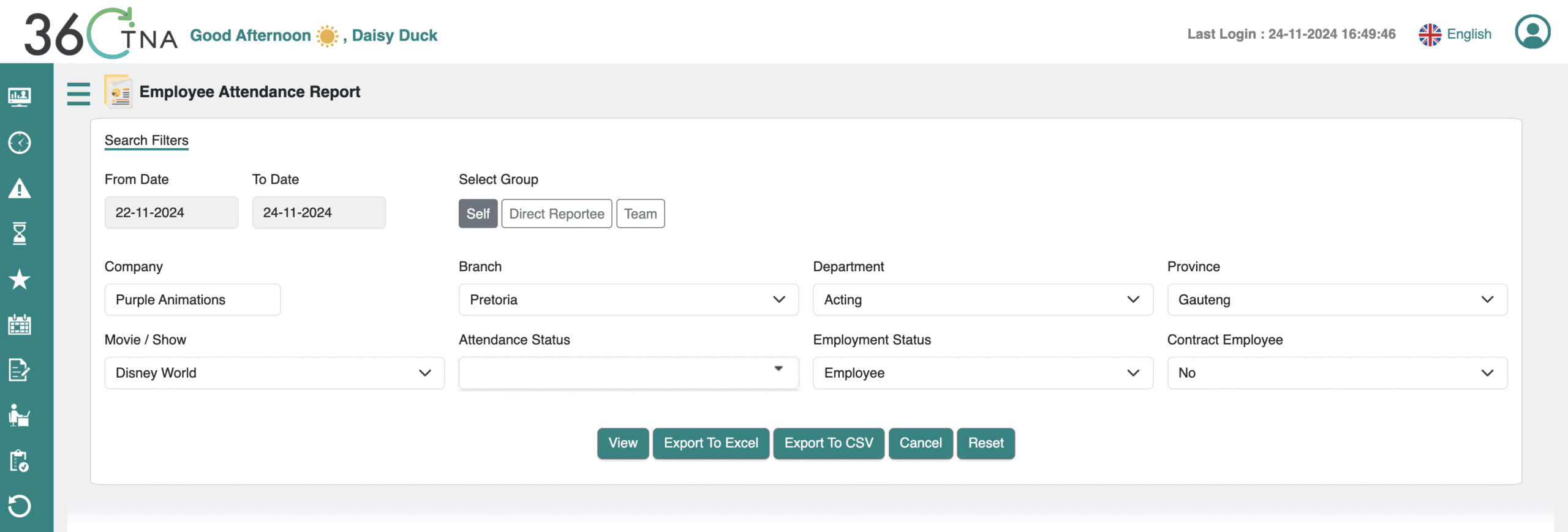
Reports and Analytics
With 360TNA, accessing reports and dashboards has never been easier. Get a clear overview of attendance, overtime, leave requests, and more through customizable reports. The intuitive dashboards offer quick insights into employee performance, project progress, and key trends, helping you make informed decisions with ease. Filter data by date range, department, or employee to stay on top of everything that matters most.
Request a demoDashboard
Employee Dashboard
The dashboard offers a comprehensive view of employee attendance, with the ability to select a custom date range for detailed insights. Employees can easily raise exceptions—whether personal or official—directly from the dashboard. The calendar view displays assigned shifts, along with holidays and approved leaves, keeping everything organized in one place.
Manager Dashboard
The Manager Dashboard provides a detailed view of attendance for employees reporting to the manager or for HR admins, depending on access permissions. It highlights attendance counts by status, along with details on exception requests and overtime requisitions. The dashboard displays information from the past few days (configurable), offering a clear snapshot of recent attendance trends and requests.
Report
Attendance Report
The Attendance Report provides a detailed overview of an employee’s attendance records, including information on work hours, absences, and any exceptions or leave taken.
Monthly Attendance Report
The Monthly Attendance Report provides a detailed view of each employee’s attendance for every day of the month, offering insights into work hours, absences, and other attendance-related data.
Access Control Trend Report
The Access Control Trend Report offers a clear view of employees’ IN/OUT punches for each day, helping track attendance patterns and ensure accurate timekeeping.
Access Swipe Count Report
The Access Swipe Count Report shows the total number of Swipe In and Swipe Out actions performed by an employee on a specific day, providing a clear record of their access activity.
Absenteeism Report
The Absenteeism Report provides the total count of absent days for a selected employee, along with the specific from/to dates of their absences.
Early Exit Report
The Early Exit Report highlights employees whose out time is earlier than the shift end time, providing a record of instances where employees leave before their scheduled shift concludes.
Late Entry Report
The Late Entry Report tracks employees whose in time is later than the scheduled shift start time, providing a record of instances when employees arrive after their shift begins.
Single Swipe Report
The Single Swipe Report shows the count of instances where employees registered only one swipe (either IN or OUT) during their shift, helping identify any attendance discrepancies.
Short Hours Report
The Short Hours Report highlights records where employees have worked fewer hours than their scheduled shift, displaying attendance statuses marked as “Short Hours.”
Leave Report
The Status column displays the current status of the leave (Approved, Cancelled, Rejected, etc.), along with the number of days taken, the leave type, and the leave’s start and end dates.
Exception Entry Report
The report displays details of raised exceptions, including the from and to dates, IN/OUT times, the status of the exception request, and the approval status along with the manager responsible for approving the employee’s request.
Shift Roster Report
This report shows the dates and shift codes assigned to a specific employee, along with the corresponding month and year.
Overtime Report
The Overtime Report provides details of the overtime hours worked by employees, offering a clear view of their extra hours logged.
Average Work Hours Report
The Average Work Hours Report displays the average working hours of an employee for the selected month, providing insights into their overall work patterns.
Loss of Pay Report
The Loss of Pay (LOP) Report allows HR to view records of employees who have incurred loss of pay within a selected date range.
